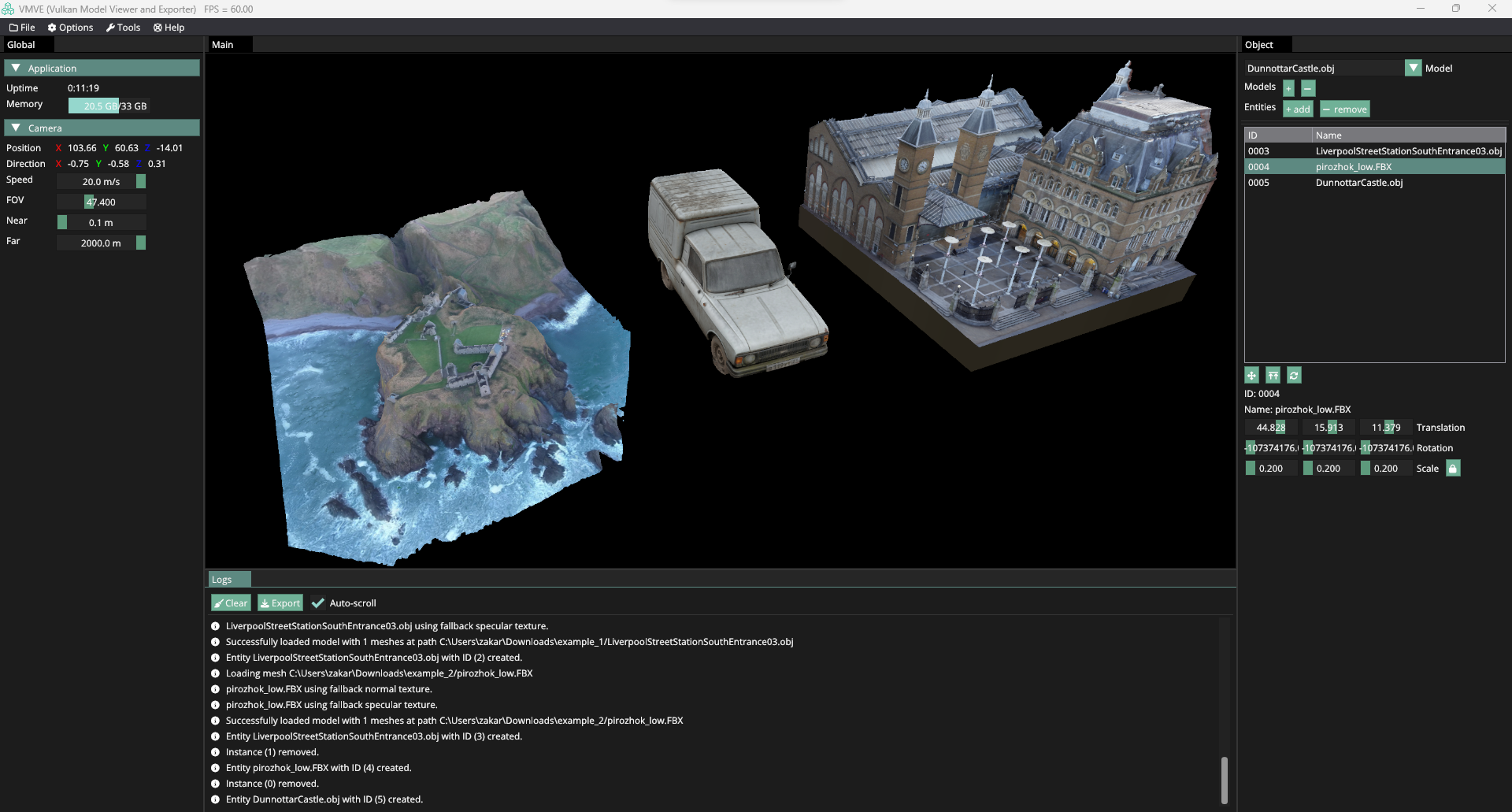User Interface
The user interface in VMVE is made up for four main panels. Each panel serves a specific purpose with all related functionality designated to that specific panel.
Main Viewport
All rendering occurs within the main viewport. This is the central most panel that displays the virtual environment.
Global Panel
The global panel located by default on the left side of the screen contains application wide settings and properties including general statistics and camera controls.
Object Panel
The object panel located by default on the right side of the screen contains per object information and allows the user to interact with each object individually.
Logs Panel
The last panel is logs which is primarily informational and provides the users with detailed information regarding the internal state of the underlying rendering engine.